Canvas Parent

Parents can sign up as an observer in Canvas. Observers can link their Canvas account to their student's account so they can see assignment dues dates, announcements, and other course content. Observers can view the course content but cannot participate in the course.
How To View Your Child's Grades:
How To Sign Up:
What You Can Do With Canvas:
Instructions (Typed):
Step 1: Access the Le Grand High School Canvas Portal
Step 2: Fill out students information
Step 3: This requires you contacting Le Grand High School for a Student Pairing Code or asking your child to give you a paring code:
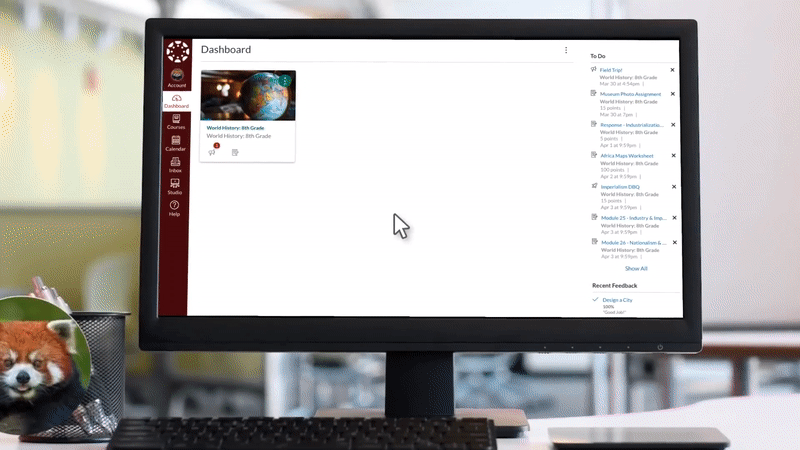
Step 4: Click Start Participating & you'll have access to your child's grades and classes.
Any Questions Contact The I.T. Department:
Technology Room: (209) 389 9400 ex 1240
